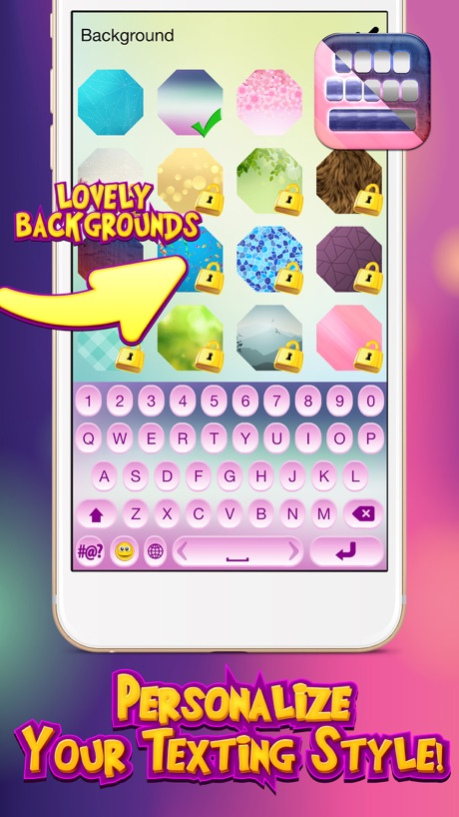Love My Keyboard! Colorful Girly Themes with Flirty Symbols and Cute Font.s for Text.ing 1.0
Free Version
Publisher Description
Check out these brand new Colorful girly themes with flirty symbols and cute fonts for texting, that will make you say: I Love My Keyboard! If you are hopelessly romantic and like everything pink, gentle and girly, then this is definitely the right choice for you! Use cute fonts, pastel color pallets as backgrounds and flirty emoticons to express your charming and tender nature. This lovely app is the best way to personalize your texting style and to always be unique and recognizable!
Love my Keyboard! app features:
- User friendly keyboard app interface.
- HD graphics.
- Exclusive background patterns and cute stickers.
- Deluxe decoration for your iPhone.
- Insert love symbols and emoji for more fun.
- Multiple key styles and fonts.
- Select language, theme, color palette and key sounds.
- Quick messages for when you are in a hurry.
- Customize your typing style with emoji keyboard!
- Share it via social networks!
- Supports major languages: English, German, Spanish, French, Italian, Portuguese, Russian, Turkish and Serbian.
Use cute fonts and flirty emoji!
Pretty up your SMS messages, color everthing pink and add irresistible emoticons to further decorate your texts. Be original everytime you chat with your friends and let them know you are a gentle and romanti soul. Choose among different key styles, cute fonts, colorful backgrounds and irresistible emoji to improve your texting game!
Express your romantic nature with lovely keyboards!
Love My Keyboard! is the cutest app on the market that brings you Colorful Girly Themes with Flirty Symbols and Cute Fonts for Texting. Don't wait any longer and get it right now, since it's available for free download!
Love my Keyboard! app is available for free download and use; however, it contains certain in-app features that need to be purchased for real money. For example, the possibility to unlock additional backgrounds either one by one, or all at once. If you are not interested in this feature, please disable the in-app purchase option in your device's settings.
Jun 3, 2016
Version 1.0
This app has been updated by Apple to display the Apple Watch app icon.
About Love My Keyboard! Colorful Girly Themes with Flirty Symbols and Cute Font.s for Text.ing
Love My Keyboard! Colorful Girly Themes with Flirty Symbols and Cute Font.s for Text.ing is a free app for iOS published in the System Maintenance list of apps, part of System Utilities.
The company that develops Love My Keyboard! Colorful Girly Themes with Flirty Symbols and Cute Font.s for Text.ing is Verica Mijajlovic. The latest version released by its developer is 1.0.
To install Love My Keyboard! Colorful Girly Themes with Flirty Symbols and Cute Font.s for Text.ing on your iOS device, just click the green Continue To App button above to start the installation process. The app is listed on our website since 2016-06-03 and was downloaded 2 times. We have already checked if the download link is safe, however for your own protection we recommend that you scan the downloaded app with your antivirus. Your antivirus may detect the Love My Keyboard! Colorful Girly Themes with Flirty Symbols and Cute Font.s for Text.ing as malware if the download link is broken.
How to install Love My Keyboard! Colorful Girly Themes with Flirty Symbols and Cute Font.s for Text.ing on your iOS device:
- Click on the Continue To App button on our website. This will redirect you to the App Store.
- Once the Love My Keyboard! Colorful Girly Themes with Flirty Symbols and Cute Font.s for Text.ing is shown in the iTunes listing of your iOS device, you can start its download and installation. Tap on the GET button to the right of the app to start downloading it.
- If you are not logged-in the iOS appstore app, you'll be prompted for your your Apple ID and/or password.
- After Love My Keyboard! Colorful Girly Themes with Flirty Symbols and Cute Font.s for Text.ing is downloaded, you'll see an INSTALL button to the right. Tap on it to start the actual installation of the iOS app.
- Once installation is finished you can tap on the OPEN button to start it. Its icon will also be added to your device home screen.